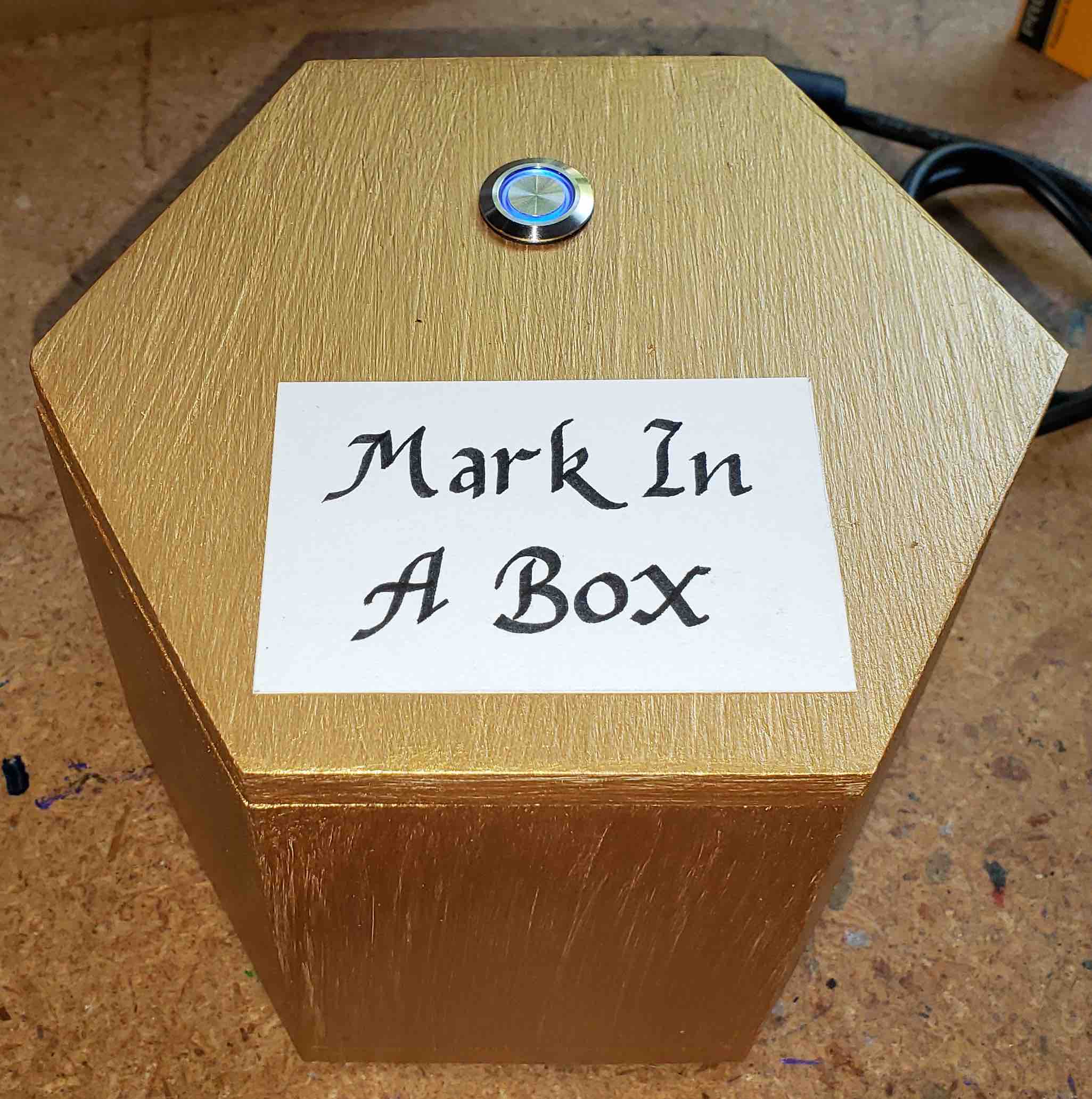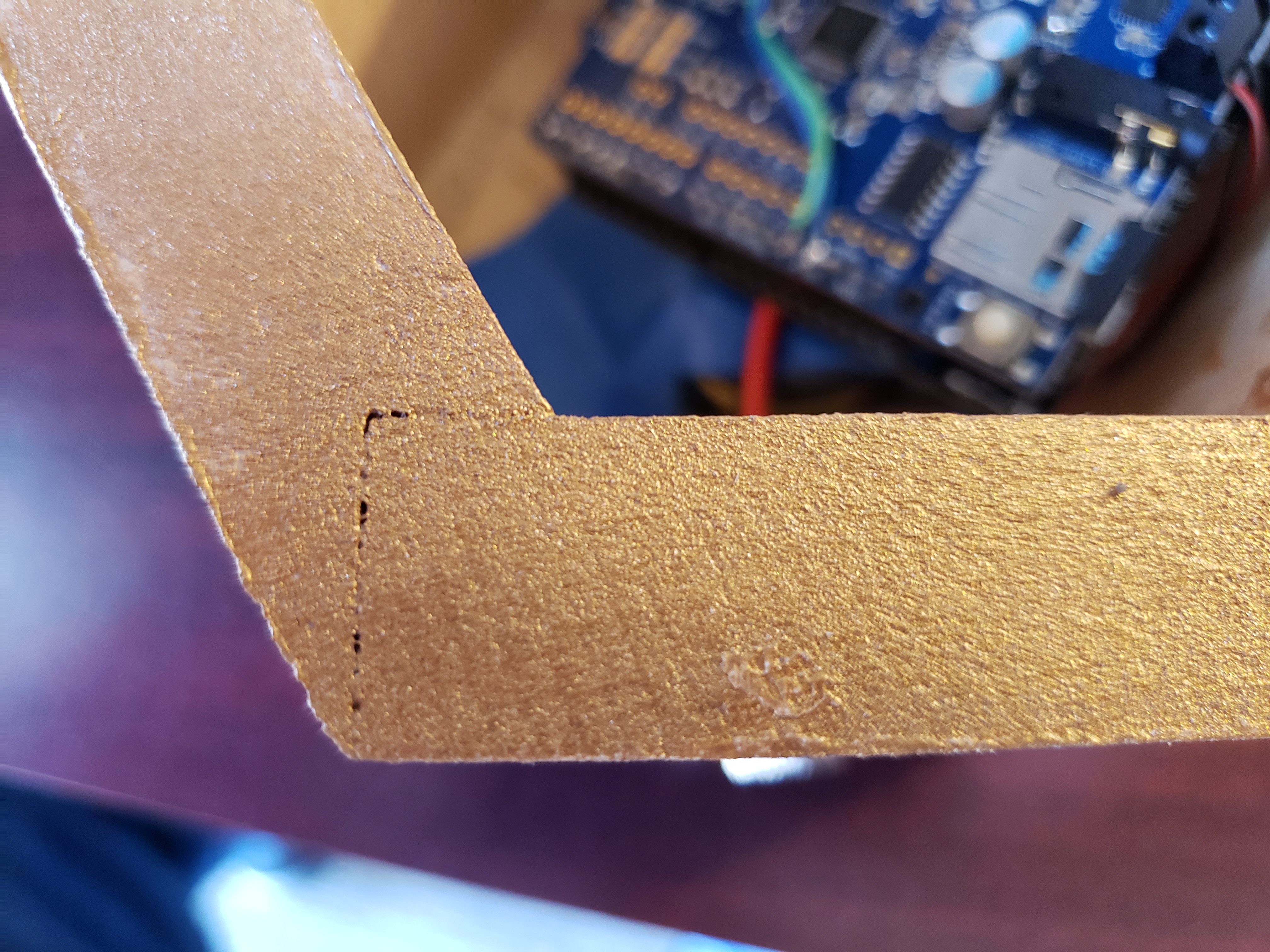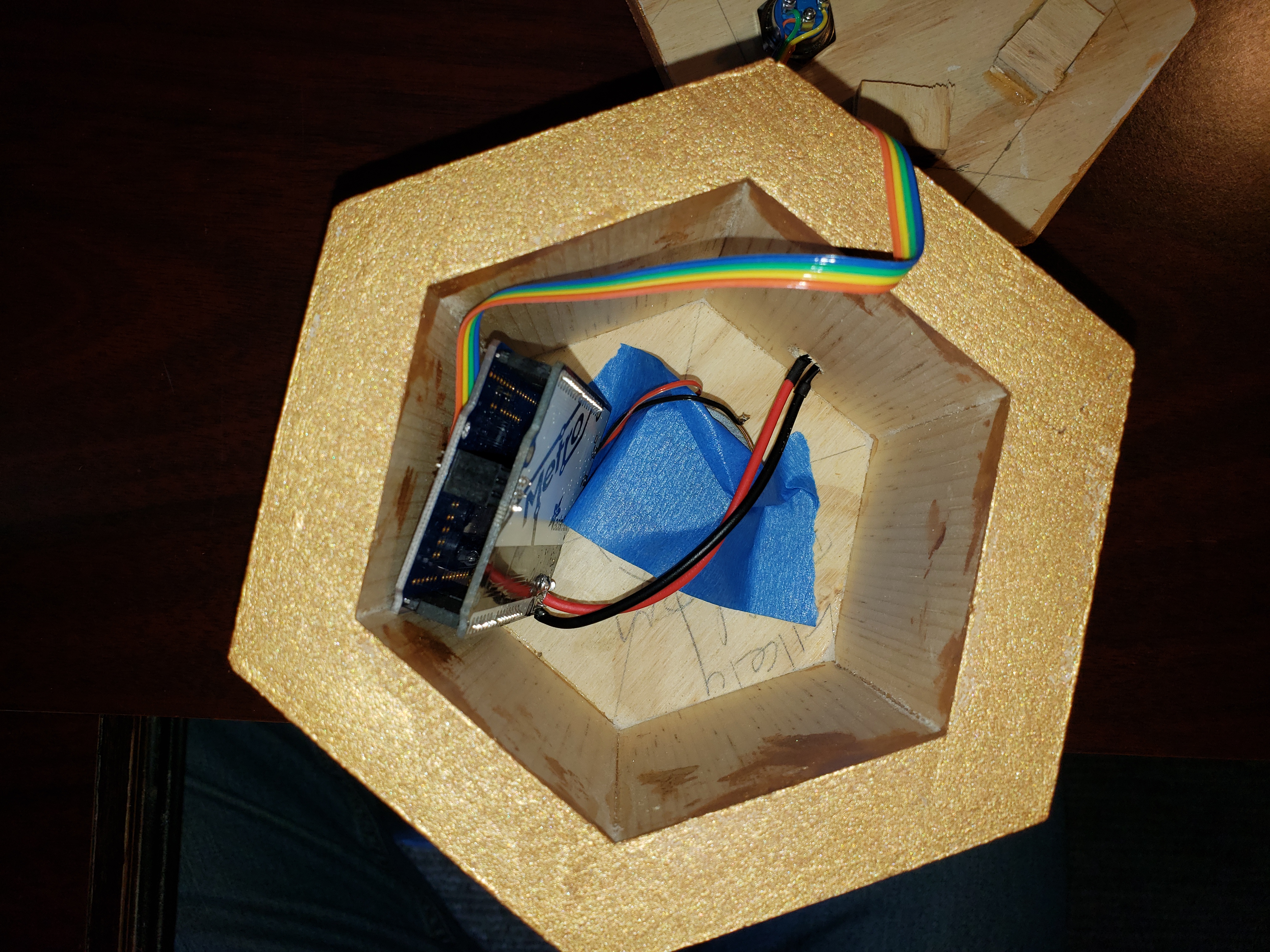Back in 2000 a couple of guys Sean Adams and Dean Blackketter started a company called Slim Devices, Inc in Mountain View. The made these little cute audio boxes that would talk to a back-end music server written in Perl. The boxes first called SIMP3 and then “Squeezebox”, at first had just an ethernet NIC, a power jack and a couple of RCA pin plugs to run audio out to your stereo system.
The back end server called SlimServer, was a chunk of Perl code that would scan your music library, create a database and wait around for a request for the directory and stream an audio file to the Squeezebox player. As the code was open, folks started to hack on it to add plugins and features to the server. For instance, Dan Aronson added a plugin to playback music from Internet Archive’s Live Music Archive (etree.org).
To playback music, you could either use an IR remote control to scan through your music library via the Squeezebox display or go to the server’s web interface. Slim Devices put some thought into the web UI so it was pretty clean and intuitive. The system had some nice features including syncing up multiple players so your whole house can be playing the same thing, very easy search by what you would expect such as genre, artist, album, etc.
In 2006, Logitech bought Slim Devices and the usual story happened. The acquiring company didn’t know what to do with it and ignored it. Logitech did come out with a player or so but it really didn’t last long as they didn’t do much to market the devices so they discontinued the line in 2012. Sonos was directly competing with Slim Devices and doing a much better job in marketing to high-end home audio installations and when you think of audio players for rooms, you likely will think of Sonos.
I loved my Squeezebox players and the SlimServer. When my players started to fail, I started to buy new/old Squeezeboxes on eBay, but they started to fail too. I looked at replacing the system with Sonos. Two things stopped me, they are EXPENSIVE and they can only handle a music library that has less than 65,000 cuts. At this very moment, my SlimServer reports I have 117,749 tracks, 13,857 albums, 15,885 artists in 468 genres with a total playing time of 8,375 hours or about a year. As Sonos can’t manage something this size, it meant that it isn’t an option.
Fortunately, there seems to be a large Slimserver fan base. Enough that the server itself is still under active community development with nightly builds. On the player side of things, there are a number of efforts that will make a Raspberry Pi look like a Squeezebox. Examples are Pi MusicBox and Max2Play. My personal favorite is piCorePlayer as three isn’t any licensing but you can send them a donation, the package is kept up and has some great features built into the distribution.
As with any of these distributions, you download an IMG file, use something like Etcher to write the image to the SD card you are going to use in your Raspberry Pi, plug in the SD card, power up your Raspberry Pi and with a little bit of setup, you have a player that you can toss behind a pair of powered speakers. You would use the Slimserver web interface to tell the player what to playback. This actually works pretty well. But I wanted a bit more.
I found the digital to analog converter in the Raspberry Pi’s a bit lacking as they tend to be a bit noisy and not what I would call “audiophile”. Poking around a bit I found JustBoom’s HAT for the Raspberry Pi that has a TI TAS5756M amplifier and DAC chip that can do up to 192KHz and 32 bits. It can do 30 watts per channel which is just fine for the bedroom. If I wanted something with a bit more power, I would get the JustBoom’s DAC HAT without the amplifier and run it into my audio system.
Having a “headless” player without a screen is fine for a speaker system you want to bury and be out of the way, but in my bedroom, I wanted a display that shows cover art, has some nice screensavers like VU meters wiggling to the music, etc. It should turn off or have some dim clock display. In fact, the piCorePlayer supports all of that if you hook up a display to your Pi. It integrates very well with the Raspberry Pi Foundation’s 7-inch touch display. You really just need one more thing, some container to hold it all together with and be a stand for your nightstand. Most cases to support the Pi and the 7-inch screen are designed for only those devices. If you want to add a HAT, things will not fit. I did find one company called Smarticase that has a case called the “SmartiPi Touch” that supports Pi’s with HATs.
So the cost breakdown is:
- Raspberry Pi 3 model B – $35
- Smarticase – $28
- 32 GB SD card – $10
- Raspberry Pi power supply – $10
- Justboom DAC/Amp HAT – $75
- Raspberry Pi Foundation 7-inch touch screen – $72
So for about $230, you can have a pretty fancy audiophile Squeezebox that is going to be supported and being developed. The software is free. If you can go headless and are happy with the Pi’s onboard DAC, you can bring this price down to about $60.
A quick addendum… There is a mail list discussion where users can discuss Squeezebox devices and the Slimserver at http://lists.slimdevices.com/mailman/listinfo/discuss